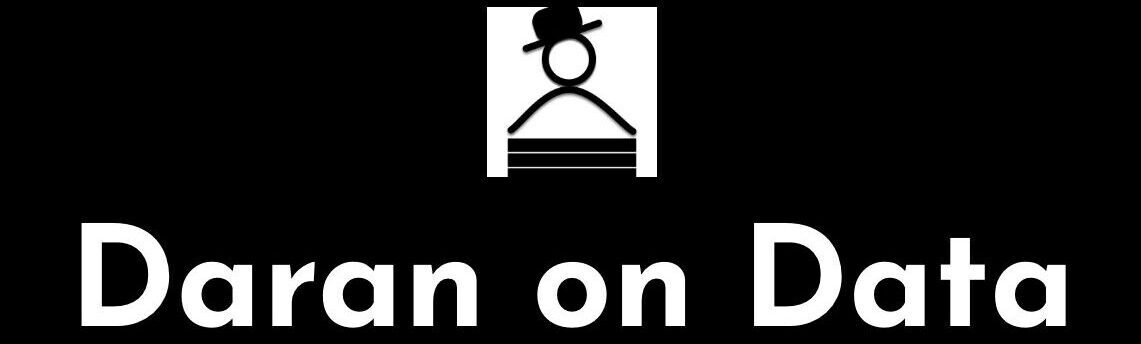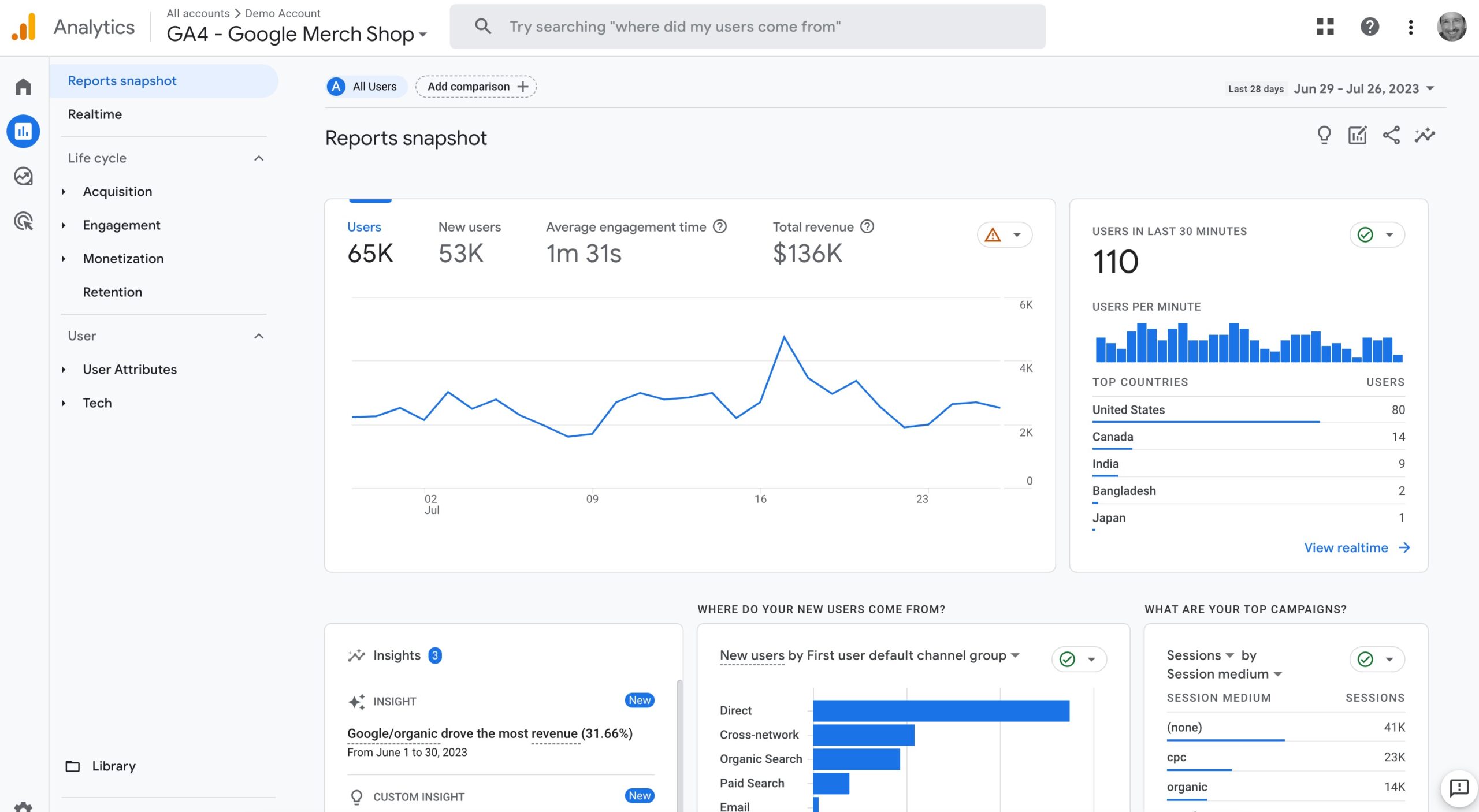I thought about what features I liked most about Google Analytics, what Google Analytics features make digital analysis and optimization easier and more insightful. Below are some of my favorite Google Analytics features.
Google Analytics Features For Data Collection
There are Google Analytics features that make collecting data easier.
Asynchronous Data Capture
Back in 2009, GA launched a new tracking code snippet. This was a very different type of tracking code. Prior to this release, tracking code was always placed at the bottom of the webpage. That was because analytics tools should not get in the way of the user experience. If the tracking code was at the top of the page, it would fire first, delaying the page from loading and decreasing the user experience.
This new tracking code was asynchronous. That meant that it did not have to fire immediately when the page loaded. The beauty of this was that the tracking code could now be placed at the top of the webpage, with no degradation of the user experience. Additionally and importantly, this feature allowed more webpage visits to be captured and the page loading time increased.
Event Tagging
Before event tagging, all events on a page would have to be captured as a page view. We call it a fake page view – because it’s actually an event. Event tagging is a feature that allows a more nuanced approach to capturing interaction data. For example, capturing the playing, pausing, and time watching a video on a site is fairly straightforward with event tagging, but would be rather cumbersome to do using fake page views.
Google Analytics Features For Reporting
These are features that make viewing data in reports easier.
Cohort Analysis
A cohort is a group of visitor that have shared an event at the same time. For example, visited the website or purchased a product. The reason to analyze them is to see differences and similarities between them. Additionally, they can be segmented to further analyze their behavior. The greatest thing about this feature is that it is pan-session (more than one visit), so we can get past the single visit metrics.
Custom Dashboards
Custom dashboards is a feature where a user can create a collection of reports, pick custom dashboards from the Google Analytics Solutions Gallery, or create their own. The real power to be with custom dashboards is that they can be emailed to team members or clients. You can have different dashboards – one for social media and another for media, for example.
Report Segmentation
I use this feature All.The.Time! It is the best way to slice and dice through the data to quickly find insights. I have dozens of segments, and Google Analytics has evolved it to be even more robust with additional segmenting options like cohorts and sequences. This feature alone makes Google Analytics enormously powerful.
Scheduled Email Feature
When people want reports on a regular basis, don’t be a reporting monkey – use the this feature to schedule the reports to go out on an automated basis. You can even set up a dashboard for multiple reports and schedule it to be sent out automatically.
Web Property Rollup
Lastly, there is web property rollup feature. Unfortunately, this is only available to Google Analytics 360 subscribers (hopefully it will come to the free version – I do have some need of roll up capability). This feature allows a user to roll up multiple properties into a new, single property. This can be really helpful if there are a couple different sites or if the mobile site is separate from the desktop site and there is a need to see the metrics merged together.
Google Analytics Features For Exploratory Analysis
API
Google Analytics isn’t the only digital analytics tool with an API, but it is an important feature to me. Much of the work I do is outside the GA interface. I use R to graph and do more advanced data analysis, and having the API makes this a lot easier to accomplish.
Attribution Modeling
Most digital analytics tools capture the last website, email or campaign that a visitor came from before a conversion. When analyzing which website, email, or campaign (channels) to give credit for (attribute) the conversion, most of the time it is attributed to the last click – last-click attribution. However, for a while now Google Analytics has added features to analyze a visitor’s multiple visits before a conversion. The process of crediting the channels for their attribution to the conversion is called multi-channel attribution.
The Attribution Modeling Tool allows analysts to model different attributions to the channels involved in conversions. Instead of last-click attribution, an analyst can model first-click or time-decay attribution, if they think that more accurately reflects the actual value of each channel for their website. Additionally, there is the option to customize attribution and new data-driven models have been in development.
What is great about this feature is that it allows an analyst to understand what is really driving revenue. That can be compared to the cost of each channel to optimize spend.
Google Analytics Explore
I rarely look at canned reports because there are specific data I want to analyze – not to mention custom dimensions, custom metrics and calculated metrics that I want incorporated into my reports. Explore is the only way to see this data inside of Google Analytics. Also, you can add the metrics & dimensions from the standard reports that you want, leaving off the ones that you don’t want. Lastly, you can add these to a dashboard or schedule in an automated email.
Google Analytics to BigQuery
The ability to connect seamlessly to BigQuery is my favorite latest feature to Google Analytics. BigQuery is not free, but the costs grow as your business grows. This feature allows for deeper analytics and data science. It’s true that it makes working with GA more complex, but that is where the industry is headed and I like it since SQL is a great data language.
Google Analytics Features For Updating/Augmenting Data
There is often a need to filter out data, add data or change data as it flows into Goggle Analytics. These are features that aid in getting your data the way you want it.
Calculated Metrics
Calculated metrics are just what they sound like – metrics that can be created by the user. I wanted to see conversion based on visitor instead of session. These new metrics will appear in the custom report drop-down menu.
Custom Dimensions
Custom dimensions is a feature that allows data to be imported into Google Analytics that is not natively available. For example, if you know the age range of a visitor and want to capture that data in Google Analytics, that can be done through a custom dimension.
Custom Metrics
Custom metrics are the partner data of custom dimensions. Whereas a custom dimension is discrete and makes sense to segment, a custom metric is continuous and makes sense to add up. For example, capturing the phone call click on a mobile website would make sense as a custom metric. You would want to know how many clicks.
External Data Import
This is an exciting feature. One of the key things I use this for is to import Bing PPC cost data into Google Analytics so I can compare CTR, cost, revenue and ROI with other media sources. But it can be used for other data sources, like off-line advertising, so that the data can be married up to online data. This is a wonderful way to get external data into Google Analytics.
Property Filters
Property filters is a feature that allows a Google Analytics view, property, or account to filter or change data before it is inserted into Google Analytics. For example, some URLs may have both lower and upper case, when they go to the same destination. A filter can make all URLs either all upper or all lower case, so in Google Analytics, only one URI will be visible, instead of two or more. Also, this can be used to filter out visits from spammers or in-house visitors that you don’t want to capture data from (since they’re coming from inside your organization).
Conclusion
These are my favorite features that make Google Analytics an outstanding digital analytics tool. If you are wondering what the difference is between Google Analytics and other tools, check this list and find out if your tool is missing any of these features. If it is missing some of these, you will probably miss them.
For more on Google Analytics, check out these tools for GA4 – https://ga-dev-tools.google/ga4/.